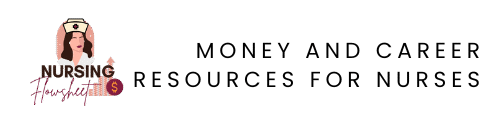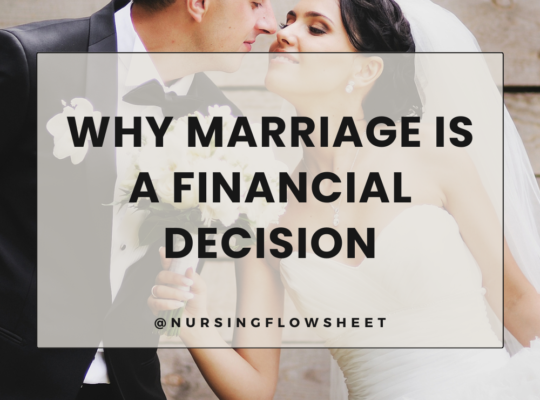There are lot of ways to make money, and starting a blog is one of the side hustles that I did as a nurse. So, if you are thinking of blogging as a way to make extra money as a nurse, here is my my step-by-step guide on how you can start a successful blog from scratch!
Today I’m going to be talking about:
- How I got started as a blogger and how much money I make now.
- What you need to start a blog today.
- How to start a blog step-by-step.
- What to do after you start your blog.
This blog post is long, so you might want to COPY THIS LINK nd email it to yourself so you can come back later if you don’t have time now, or you can enter your email below, and I’ll send you this post.
How did I get started blogging?
I have always wanted to be a writer, and found that one of the best ways I can be creative is through blogging. Back when I was in high school and technology was starting to boom, I started writing an online diary on “xanga” which is an online blog. Since then, I have used blogs as a place to write my thoughts, write down information I like learning and just a place to connect with people who share the same life experiences as me.
Back in 2018, I started Nursing Flowsheet, as a place to share my life as a new grad nurse. Then, I got very interested in finance topic that it became mostly a finance blog.
After 7 years, it has grown into an educational platform that help nurses learn how they can leverage their careers and build wealth to achieve financial freedom.
What happened after I started my blog:
Throughout the years, I did not know that I could monetize my blog. I thought the day after I started my blog, I would make $1000, and to my surprise, I couldn’t even figure out how to make it look good, how bloggers made money, to begin with, or how to install plug-ins. So, needless to say, I certainly wasn’t making money.
I have seen so many online creators talk about making six figures off their blogs, and I thought it was all a scam. During my frustration, I promised myself that If I ever actually figured out how to have a profitable blog, I would help other people who wanted to find a way to make money from home.
It took me years to monetize my blog.
Last year, I have made over $100,000 from my blog through ads, digital products and affiliate links.
Trust me; I am not special. I had no formal education on writing. I had no clue what I was doing when I started. So if you are wanting to also create income through blogging, YOU’VE GOT THIS!
What do you need to start a blog?
Getting started is always the hardest part in each journey, but you don’t need special knowledge to get started with blogging.
If you don’t know what any of the things on this list are, I’ll explain them all; don’t worry.
To start a blog, you are going to need:
- A computer/laptop.
- An internet connection.
- An email address.
A Computer: The reason I say you need a computer is that, for one, it is almost impossible to scroll through this guide and sign up for a blog at the same time. If you are on your phone right now, copy this link, and email it to yourself so you can follow along when you get to your computer. It’s definitely easier to be on a desktop/computer when you are working on your blog. I personally prefer using a keyboard whenever I am writing a blog post.
When it comes to the other two things I listed, I’m guessing you already have some kind of internet connection and email address, lol. If not, you are going to need those things to get started.
SIDE NOTE: Don’t let your mind get the best of you.
Starting a blog requires *a little bit* of money to get started. It will also require that you work on your limiting beliefs. I was very hesitant to spend on a hosting website initially.
If you are still on the fence, I made you a free 3 day email course to learn how to set up a blog, install a theme, publish your first blog post and create a monetized content.
It is much like this blog post, but it gets sent straight to your email so that you won’t lose it, and you can come back to it anytime.
So, if you want to start a blog right now, follow this very blog post you are reading! However, if you want to start a blog maybe tomorrow or this weekend, follow the email course. Here is what it goes over:
Here is what the FREE email course goes over:
- Day 1: How to start a blog from scratch with no experience (& get a free domain name)
- Day 2: How to publish your first blog post
- Day 3: How to ,make money off your blog
How to start a blog
Most experts on blogging or content creation will tell you to “pick a niche” or “choose a topic” you’d like to talk about. Like what I had mentioned earlier, I just write for the purpose of writing when I started my blog. I was mostly writing about life and nursing when I started my blog. Eventually, i started writing about making more money and investing.
I fully believe that you will stick to blogging more if you write about topics that genuinely interest you.
However, getting started, you may need to think about the name of your blog. Don’t stress out it too much as you can change it later on!
Let’s get your blog started!
- Naming your blog
I have a few tips that I think might help you pick a name if you want to start your blog and choose the name later.
Tips for coming up with a domain name:
- Use a .com people are used to .coms.
- Don’t misspell words if you can help it. It will be hard to tell somebody to go to your blog if you have it misspelled.
- Use something simple that covers everything you want to talk about. I named my blog Nursing Flowsheet [it’s a physical paper where we used to write vital signs and assessment as a nurse when I started out in this career, (yup, Im old!)].
Another thing…
If you are going to talk about many things, give your website a name that works with all the topics, for instance:
- Naming your website after yourself
- Calling it “lifewith(your first or last name here) “.com.
- or by(your first name)
If you just want to talk about one thing, you could consider something like:
- “vegandietlifestyle.com” if you just want to talk about a plant-based diet.
Can’t come up with a domain name?
Don’t worry about it; you can set up your blog without a domain name and still claim your free domain later. Not having a name for your blog is no reason not to get started because, like I said, you can always claim your free domain name later!
If you are struggling to come up with a domain name, don’t hesitate to click the contact button at the top of the page and reach out to me and we can talk about it!
2. Sign up for Website Hosting
This will be the most intensive part of this guide but don’t worry; it’s super simple! So don’t stress it.
I have tried different hosting sites, but I really like Hostinger.
Why I recommend starting a blog this way.
First of all, know that I have personally tried all of them, so I am making this recommendation from personal experience. I recommend Hostinger with wordpress for these reasons:
- It’s the most affordable option.
- It is the simplest to set up. With the other options, there are no preset templates. You have to drag in the elements you want and use different elements to get the look you want.
- You can get started the fastest. With WordPress, once you get started and launch your blog, you can really get started making money right away. You don’t have to individually add each element to your website and drag it to the perfect location. After the initial setup, you can just log in and start creating. Also, wordpress makes its easy for your blog to be searched online w/ SEO.
- It gives you the most growth opportunities. WordPress integrates with so many things, so it really has the most room for growth. You can simply add in an online shop if you ever want to sell something; you can add in an affiliate link plugin so it remembers all your affiliate links and has them available at a click.
Now let’s jump back into actually starting your blog.
Let’s get started! (I’m so excited that you’ve made it this far and are really going to do something that could change your entire life for the better!)
By now, in another tab, you should have a page that looks like this:

You will go ahead and click “Claim deal,” which will take you to a section of the page where you can choose a hosting plan. I recommend getting the “premium” plan because it really comes with everything you need to start a profitable blog. You can get started with just $2.99 a month!
After you click “select” on the plan you want you are going to be taken to a screen like the one below:

Picking the 48 months will give you 3 months for free and a FREE DOMAIN. You can sign up for only 12 months and that’s fine too!
A domain is a unique address that identifies a website or other internet service. It’s like the “name” or “address” of a website that users type into their browser to access it.
After you choose your plan and package extras, it’s time to pay (yes, it is really just that easy)
After you pay in a few minutes, you will receive a confirmation screen letting you know everything went through. After that, you will want to click “create account” so that you can actually access that blog you just created.
After you click “Create Password,” you will be brought to a screen to create a password for a hostinger account. This is the password you will use to log into Hostinger to access your blog, so make sure you remember it!
Woohoo! We almost have a blog. How exciting! Super exciting.
This is a pretty simple step, so I will just drop the pictures of the steps below, but make sure to write down your password or save it somewhere.
After you click “Create Password,” you will be taken to the following page, where you can finally go login to that blog you just created.
After you click “Log In,” it should go to a login page where you can type in all that account info you just picked out. click the WORDPRESS ADMIN and you will be prompted to start your website setup.
Once you click “Start Setup,” you will be asked a series of questions about what kind of blog you’re starting. I usually just recommend selecting “Personal” and then “blog” down the road.
After you click “personal” and then “continue set up,” eventually, you will be asked what your top priority is for your blog. I usually recommend picking “publishing.”
Publishing just means that you will be writing and releasing content on your blog. However, that doesn’t mean you can’t sell on your blog or do design work down the road. How you answer these questions won’t limit what you can do with your blog.
After choosing “Publishing,” you will be prompted to fill in details about your website. Don’t worry if you don’t have a name for your blog yet, a description, or social media accounts. You can absolutely change these down the line. Since I did know what my blog was going to be called and what I was going to share, I went ahead and filled out my information. Once you’re done, or If you don’t know, you can just click “next.”
After you click “Next,” you will be walked through Hostinger’s design setup for your blog. I always just skip this part by clicking “next,” “next,” and “next,” always just selecting the first option. I do this because I don’t like their website builder. It’s a bit too complex and clunky for my liking (maybe that’s just because I’m not very tech-savvy), and I choose just to upload a theme after I finish the signup process.
Once you click “next” after the page layouts selection, you’ll be asked about plugins. I recommend checking yes to JetPack, WP Forms, Monster Insights, and Yoast. I recommend not selecting Creative Email and Optin Monster.
After you click next, you’re going to be prompted to “complete setup” which means you’re basically done!
From there, you’ll be brought to the main WordPress page. You’ll see this page every time you log in to your Hostinger account and click “WordPress.” This is where you’ll go to write blog posts, add pages, and add design elements to your blog.
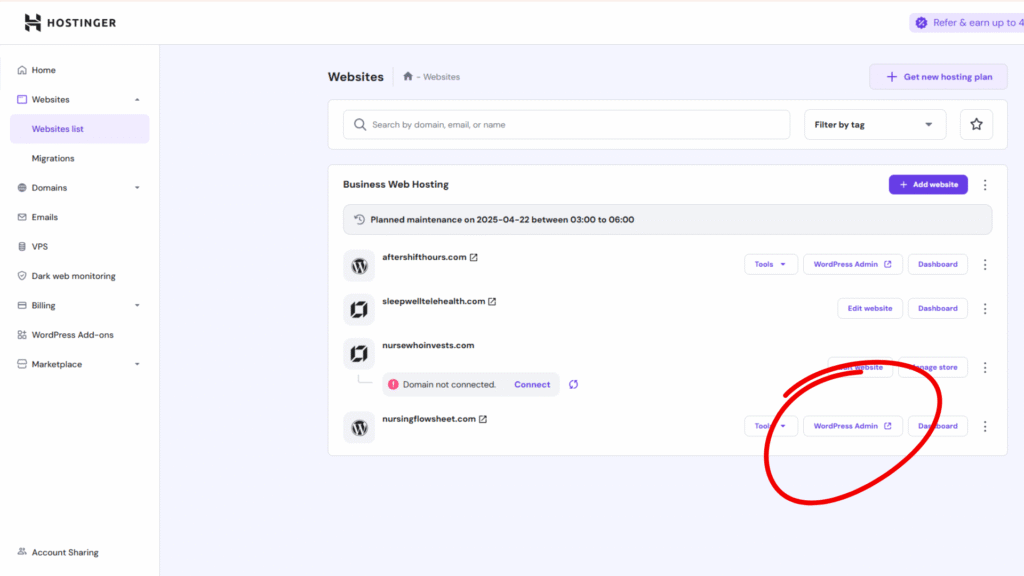
That’s it! You did it! You’ve officially got a blog, and you can start customizing your website, writing blog posts, and sharing your content!
If you started a blog using this guide and want my help for free, whenever you have questions, you can just email me.
If that doesn’t work, there are even more free resources on Google; just search whatever problem you’re having followed by WordPress, like “How to add a contact page in WordPress” That’s been my strategy since I started my blog. I’ve been able to find out everything I needed to know to build a now six-figure blog.
Did you start a blog using this guide?
If you did, you get up for free one-on-one text coaching with me!
If you started a blog using this guide, I’m so excited because now we are twins with how we started our blogs but also because that means that you get 30 days of free one-on-one text coaching with me personally!
That means for the next 30 days after you sign up, you can text me anytime you have blogging questions or want feedback on something.
This way, I can personally help you get your blog started on the right foot.
To get 30 Days of free one-on-one text coaching, all you have to do is click the “form for free text coaching” button below and fill out the form after signing up for a blog using this guide.
After you fill out the form, someone from my team will review your blog to make sure you actually got started using my guide, and then we will send over my cell number, and we can get started!
From there, you’ll be able to text me any time you have questions about your blog, social media, or marketing for the next 30 days.
What’s next?
Next, I’d recommend taking the free course I give to anyone who starts a blog using this guide. All you have to do is fill out the form below this section, and I’ll send over the course within one business day.
I recommend starting with lesson 3 because you’ve already completed lessons one and two by starting a blog. Lesson three will help you customize your website to make it personalized to you. From there, it will help you begin to write blog posts that will actually engage people. Then It will help you start to monetize your website.
If you have any other questions, don’t hesitate to reach out!
Thanks so much for listening to me / reading me go on and on about how to start a blog. I know this post was long, but blogging has 1000% changed my life for the better, and I love sharing it with people.